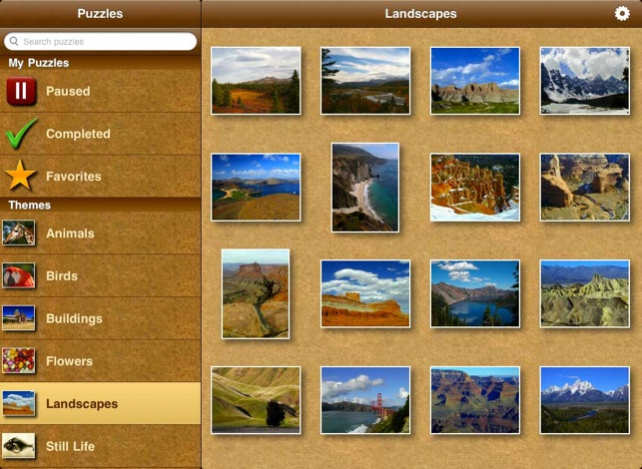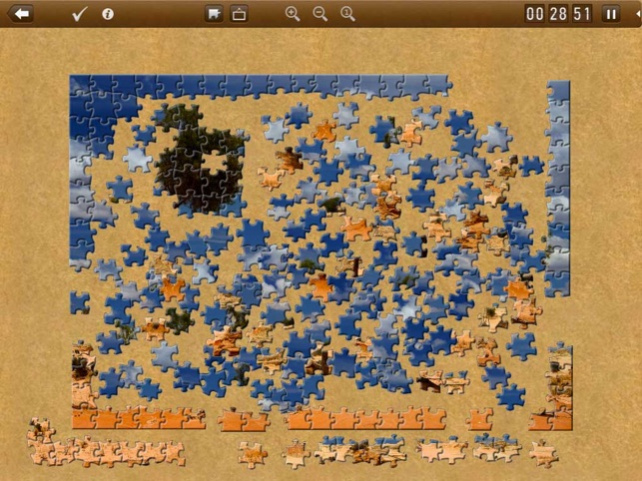Jiggity - Jigsaw Puzzles 1.5.0
Free Version
Publisher Description
Thanks for all your feedback and support - the latest version adds the ability to pan and zoom a puzzle using touch gestures and fixes a memory issue that some have reported.
Play jigsaw puzzles right on your iPad. Great family fun for all ages! Your best time for each puzzle is tracked so you can compete against yourself and others.
The free version is fully functional with access to a limited number of puzzles. Upgrade to play puzzles based on over 100 beautiful photographs in categories such as Landscapes, Flowers, Animals and Buildings.
Just choose the photograph and the style and number of your puzzle pieces and start playing! Multiple games can be saved and resumed at a later time.
Includes 252 piece puzzles and the especially difficult square style pieces for the experts. Also 20 piece puzzles that are great for children.
Features
- over 100 beautiful photographs
- 3 different puzzle sizes: 20, 108 and 252
- 2 different puzzle piece styles: classic and square
- thats over 600 unique puzzles to play (with upgrade)!
- puzzles can be panned and zoomed
- multiple puzzles may be saved and resumed at a later time
- your best time is kept for each puzzle
- photographs are arranged by category
- search for photographs by name and description
Jan 7, 2014 Version 1.5.0
Add support for iOS 7.
Bug fixes.
About Jiggity - Jigsaw Puzzles
Jiggity - Jigsaw Puzzles is a free app for iOS published in the Action list of apps, part of Games & Entertainment.
The company that develops Jiggity - Jigsaw Puzzles is Colmertech LLC. The latest version released by its developer is 1.5.0.
To install Jiggity - Jigsaw Puzzles on your iOS device, just click the green Continue To App button above to start the installation process. The app is listed on our website since 2014-01-07 and was downloaded 31 times. We have already checked if the download link is safe, however for your own protection we recommend that you scan the downloaded app with your antivirus. Your antivirus may detect the Jiggity - Jigsaw Puzzles as malware if the download link is broken.
How to install Jiggity - Jigsaw Puzzles on your iOS device:
- Click on the Continue To App button on our website. This will redirect you to the App Store.
- Once the Jiggity - Jigsaw Puzzles is shown in the iTunes listing of your iOS device, you can start its download and installation. Tap on the GET button to the right of the app to start downloading it.
- If you are not logged-in the iOS appstore app, you'll be prompted for your your Apple ID and/or password.
- After Jiggity - Jigsaw Puzzles is downloaded, you'll see an INSTALL button to the right. Tap on it to start the actual installation of the iOS app.
- Once installation is finished you can tap on the OPEN button to start it. Its icon will also be added to your device home screen.